push time:2023-06-26 Popularity: source:1
Weighing display control instrumentOverview
The weighing instrument, also known as the weighing display control instrument, is an electronic device that converts the weighing sensor signal (or through a weight transmitter) into a weight digital display. The weighing display control instrument can also store, count, and print weight data. It is commonly used in automated batching and weighing in industrial and agricultural production to improve production efficiency.
Each weighing display control instrumentThe instruments designed by weighing instrument manufacturers use a variety of integrated circuit chips internally, but the basic functional modules are all similar. The weighing display control instrument generally consists of the following modules: a/d conversion module, power module, CPU module, keyboard display module, communication module, printing, I/O module, etc.
Introduction to weighing display control instruments:
The weighing display control instrument adopts a 24 bit A/D converter, which is combined with various sensors and transmitters to achieve measurement, display, alarm monitoring, data collection and recording of physical parameters such as pressure, flow rate, material level, composition analysis, and force and mechanical quantities.
2、 Technical parameters:
Working environment temperature: 0-50 ℃ Display dual 5-bit high brightness red LED
Humidity: 20-90% RH
Output excitation voltage 9V& Plusmn; 5% (supplying power to the sensor), current< 50MA
Measurement accuracy; Plusmn; 0.2% F.S& Plusmn; 1 word power supply voltage AC195-242V, power consumption<5w measurement and control cycle
0.2 seconds; Can be increased to 0.05 seconds
3、 Introduction to weighing display control instrument buttons:
&Amp; Ldquo; SET& Rdquo; Keys: setting keys
&Amp; Ldquo& Gt& Amp; Rdquo; Key: Shift key or tare key (peak meter)
&Amp; Ldquo& Amp; And& Amp; Rdquo; Key: Up key
&Amp; Ldquo; CLR& Rdquo; Key: Peak reset key or tare key (upper and lower limit instruments)
4、 Overall dimensions of weighing display control instrument:

5、 Description of weighing display control instrument content:
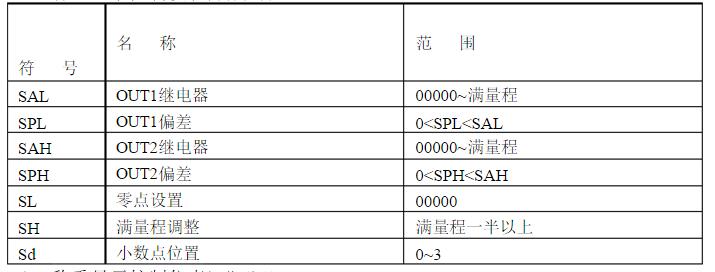
VIOperating instructions for weighing display control instruments:
Press& Ldquo; SET& Rdquo; Press for more than three seconds to display& Ldquo; SAL& Rdquo; You can set the OUT1 relay and then press& Ldquo; SET& Rdquo; Press the key until the PV window displays& Ldquo; SPL& Rdquo;, At this point, the deviation of OUT1 can be set. Deviation Explanation: When SPL=0, if the current displayed value is> SAL, then OUT1 is engaged; If the current displayed value is< SAL, then OUT1 is released.
When SPL& Ne; If the current displayed value is> at 0; SAL+SPL, then OUT1 is engaged; If the current displayed value is< SAL& Flash; SPL, then OUT1 is released.
Press& Ldquo; SET& Rdquo; Key Display; Ldquo; SAH& Rdquo;, You can set the OUT2 relay and then press& Ldquo; SET& Rdquo; Press the key until the PV window displays& Ldquo; SPH& Rdquo;, At this point, the deviation of OUT2 can be set using the same method as before.
Press& again; Ldquo; SET& Rdquo; Key Display; Ldquo; CIN& Rdquo;, Indicates entering a password and automatically exiting if the password is incorrect (the factory password is& ldquo; 00000& rdquo;). After the password is correct, if you do not change it, press& Ldquo; SET& Rdquo; Key to enter the next step, such as changing password, press& Ldquo; CLR& Rdquo; Key Display; Ldquo; CON& Rdquo;, Enter 5 digits as the new password, press& Ldquo; SET& Rdquo; Key to proceed to the next step.
Press& Ldquo; SET& Rdquo; Key Display; Ldquo; SL& Rdquo;, Zero point setting can be performed without adding load.
Press& Ldquo; SET& Rdquo; Key Display; Ldquo; SH& Rdquo;, Indicates setting the full scale, adding a load (at least half of the full scale), and entering the corresponding display value.
Press& Ldquo; SET& Rdquo; Key appears& Ldquo; Sd& Rdquo; When, this indicates adjusting the decimal point setting. Press the up key to change the decimal point setting. If you press& Ldquo; SET& Rdquo; The key returns to the working state. (Alternatively, press the& ldquo; CLR& rdquo; key to backup the calibration data for emergency use and internal use by the manufacturer).
In normal working mode, press& Ldquo; CLR& Rdquo; Key to clear the current value.
7、 Precautions for weighing display control instruments:
If& appears on the instrument panel; Bdquo; E1 ‟ indicates that the sensor is not connected or the sensor signal is too large.
8、 Emergency handling of weighing display control instruments (for internal use by the manufacturer)
If you forget your password, press and hold& Ldquo; CLR& Rdquo; Key on, password restored to 00000.
Setting error or displaying but buttons not working, press& Ldquo& Amp; And& Amp; Rdquo; Restore factory backup by powering on the key.
Press& Ldquo& Gt& Amp; Rdquo; Press the power button (do not release the button), and the digital tube changes between 0 and 1. When the display shows& Ldquo; 0& Rdquo; When releasing the button, it is the upper and lower limit gauge; Ldquo; 1& Rdquo; Peak instrument.
Simultaneously press& Ldquo& Amp; And& Amp; Rdquo; And& Ldquo; CLR& Rdquo; Power on the button (do not release the button), and the digital tube changes between 1-05, 2-10, and 3-20. When the button is released, it indicates the measurement and control cycle; Up to 20 times/second
Sales hotline:
Miss Chen: 18520271262
Miss Xie: 18688494254
Mr. Huang: 18688492451
Working hours:
Monday to Saturday9:0018:00
